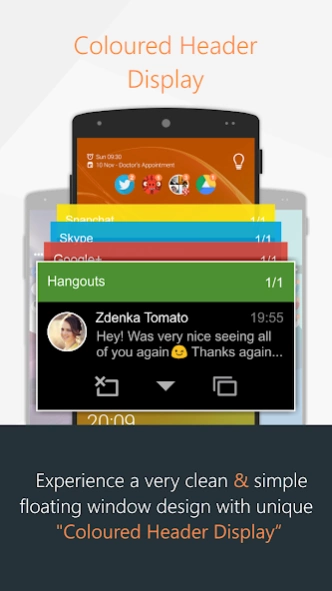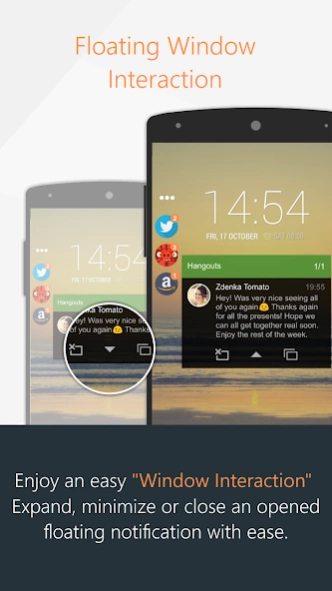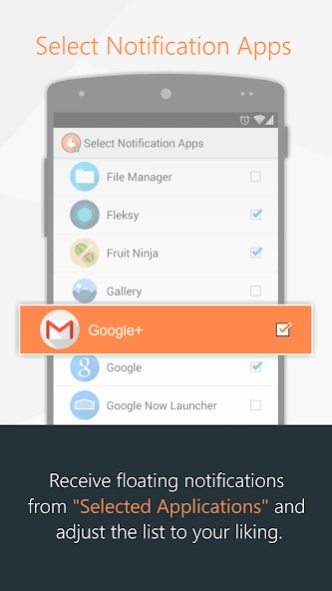C Notice 1.10.2
Continue to app
Free Version
Publisher Description
C Notice - The Floating Notification Center for Your Android Device
Receive floating notifications from selected applications and keep track of everything that is important to you, all without needing to access your phone's status bar and directly from the lock screen. Experience a very clean & simple floating window design with a unique colored header display. Upon receiving a new notification C Notice displays a visual reminder of the individual application in the form of a floating icon. All notification icons float on top of any other application and can therefore be accessed and interacted with at any time you want, until dismissed. Make additional use of swipe gestures on icons to trigger quick actions (open, expand, dismiss,...) and interact with notifications of all kind with ease.
IMPORTANT NOTE: please make sure "Turn Screen On" is UNTICKED, if you decide to uninstall this app because if it's TICKED, Device Administrator is ACTIVATED which will block your uninstallation.
Features including:
Floating notification icons:
• Unread Text Messages
• Missed Calls
• Upcoming Calendar Events & Reminders
• Unread Emails (Gmail, Yahoo, Outlook,...)
• App Notifications (Facebook, Twitter, Google+,...)
• ...
Customizable Features:
• Custom Application List
• Notification Popup Style
• Auto Screen Turn On (with Pocket Detection)
• Auto Icon Position
• Direct Open App
• Rounded Icon Style
• Unread Count Badge Position
• Floating Window Opacity Settings
Prime Feature (In-App Purchase):
• Individual Icons Popup Style
- Unlock »Individual Icons Popup Style« and reposition each individual floating notification icon freely to your liking.
=====Android Permissions Information=====
-This app uses the Device Administrator permission
https://www.dropbox.com/s/zgetk4qp5muc49v/Permissions%20C%20Notice.pdf?dl=0
https://www.dropbox.com/sh/ekr0h3nhyi25gcw/AABplzXw5msggdUytFhbDfIfa?dl=0
=====Special Thanks=====
Graphic Designer: Matej Jeznik
Testers: Matej Jeznik, Bruno-Isa, Brandon F
About C Notice
C Notice is a free app for Android published in the PIMS & Calendars list of apps, part of Business.
The company that develops C Notice is astoncheah2. The latest version released by its developer is 1.10.2.
To install C Notice on your Android device, just click the green Continue To App button above to start the installation process. The app is listed on our website since 2023-10-03 and was downloaded 6 times. We have already checked if the download link is safe, however for your own protection we recommend that you scan the downloaded app with your antivirus. Your antivirus may detect the C Notice as malware as malware if the download link to com.ccs.notice is broken.
How to install C Notice on your Android device:
- Click on the Continue To App button on our website. This will redirect you to Google Play.
- Once the C Notice is shown in the Google Play listing of your Android device, you can start its download and installation. Tap on the Install button located below the search bar and to the right of the app icon.
- A pop-up window with the permissions required by C Notice will be shown. Click on Accept to continue the process.
- C Notice will be downloaded onto your device, displaying a progress. Once the download completes, the installation will start and you'll get a notification after the installation is finished.